Meet the accurate profit dashboard
View your sales, orders, refunds, advertising costs, estimated payout and net profit at a glance and easily compare performance with the tile view.
View a complete list of all vital KPIs of your business: sales, units sold, advertising, FBA & FBM shipping and refund costs, Amazon fees, Cost of Goods Sold, gross and net profit, etc.
Get a closer look at how each of your products and orders are performing.







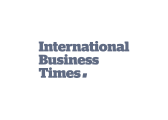























































 US
US CA
CA MX
MX BR
BR BE
BE FR
FR DE
DE IT
IT NL
NL PL
PL ES
ES SE
SE TR
TR UK
UK IE
IE AU
AU EG
EG IN
IN JP
JP SA
SA SG
SG UAE
UAE ZA
ZA