Познайомтеся з точною інформаційною панеллю прибутку
Переглядайте свої продажі, замовлення, відшкодування, витрати на рекламу, очікувані виплати та чистий прибуток з одного погляду та легко порівнюйте ефективність за допомогою подання у вигляді плитки.
Переглядайте повний список всіх життєво важливих KPI вашого бізнесу: продажі, продані одиниці, витрати на рекламу, доставку та повернення, комісії Amazon, собівартість проданих товарів, валовий та чистий прибуток тощо.
Отримайте більш детальну інформацію про ефективність кожного з ваших продуктів і замовлень.







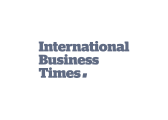























































 US
US CA
CA MX
MX BR
BR BE
BE FR
FR DE
DE IT
IT NL
NL PL
PL ES
ES SE
SE TR
TR UK
UK IE
IE AU
AU EG
EG IN
IN JP
JP SA
SA SG
SG UAE
UAE ZA
ZA